
This workshop is intended to give you a whirlwind tour of the issues underlying scientific computing, particularly as that is executed today on distributed clusters. What you should walk out of here with today is at least a list of topics to dig deeper into, because semester-long courses could be written with the outline we use to introduce scientific computing.
I’ve got an account on a supercomputer (cluster) — what do I do?
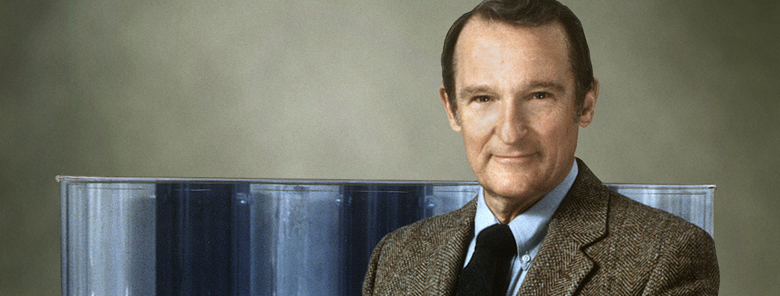
— Seymour Cray
Let’s imagine we are solving a problem of size N (that is, we have to make N operations) and there is P processing elements (CPUs, cores, processes, threads, etc.) at our disposal. To execute code on a massively parallel machine, we have to be sure that our code effectively uses computer resourses (time- and energy-wise). We can measure how much faster the computer code that performs these operations is by calculating its speedup when we use more processing element:
Speedup \[ S\left(\rm N, P\right) = \dfrac{time\,({\rm N, 1})}{time\,(\rm N, P)} \]
Strong scaling
For tasks that require a lot of computational time (i.e. CPU-bound tasks), a better measure is the so-called strong scaling. It tells us how the solution time varies with the number of processors P for a fixed total problem size N.
\[W\left(\rm N, P\right) = \dfrac{time\,(\rm N, 1)}{{\rm P} \cdot time\,(\rm N, P)}=\dfrac{S(\rm N, P)}{\rm P}\]
Usually, the goal is to find the optimum number of processing units that gives reasonable performance at an affordable computational cost.
Weak scaling
For tasks that require a lot of computational resources other than time (e.g. memory, in which case the task is called memory-bound), a better measure is the so-called weak scaling. It tells us how the solution time varies with the number of processors P for a fixed problem size per processor n = N / P.
\[E({\rm N, P}) = \dfrac{time\,(\rm N, 1)}{time\,(\rm N\cdot P,P)}\]
99.999% of a time, you will be accesssing a supercomputer (i.e., a cluster of computers) remotely.
99.999% of a time, you will be using ssh program to do that.

Be aware of the environment: $PATH, $LD_LIBRARY_PATH, module
Most popular queueing systems are: PBS and slurm.
PBS: Portable Batch System
SLURM: Simple Linux Utility for Resource Management
All of them require the so-called submission scripts, that are shell scripts (bash, sh, ksh, zsh, csh) with a set of special commands to the queueing system.
mpiexec, etc.)Remember, you can not do a simple ./myprogram.exe.
You always have to do something like mpiexec -n 16 ./a.out.
This is a common sense when working on a supercomputer. You don’t want to lose a lot of time when emergency happens.
wget https://github.com/maxim-belkin/hpc-sp16/raw/gh-pages/lessons/scicomp/hpc-code-examples.tar.gz
tar -xvzf hpc-code-examples.tar.gz
module load gccgcc, make)$LD_LIBRARY_PATH./configure && make && make install
mpicc compiler wrapper including MPI headers and linked libraries-show, -std=c99, -o$OMP_NUM_THREADS environment variableln and ~/bin)ldd mpiexec— Anonymous
Design (and only) then code.
Daisie Huang Scientific coding and software engineering: what’s the difference?
Carry out studies of the strong and weak scaling, as well as profiling so that you aren’t wasting cluster cycles.
Design refers to the decisions you need to make about what the software will do and how it will work. This includes deciding the language and libraries that you require, and the target platform.
Modularize your code as much as practical.
Don’t reinvent the wheel—find existing libraries: Boost, SciPy, Netlib, Scalapack, PETSc, etc.
Language support and libraries for HPC
Construction refers to the process of actually coding the software.
You are not a serious software developer. That is not to say that you are not serious, nor that you do not develop software; however, you think of yourself as an engineer first and as a coder only incidentally.
There are extremely sophisticated tool chains in use in software development today, but we are going to highlight only a few immediately useful selections.
Take the time to learn your development environment of choice well—there are language-aware code editors including code completion: IDEs (Eclipse, XCode), vi (YouCompleteMe), emacs.
Write self-documenting code: good variable and function names that follow a convention. If you don’t have a convention yet, look at a lot of code on GitHub and see what you like, but be consistent.
using a conventionmean?
Use a compilation system:
./configure && make && make install), etc.
Autotools tutorialThis also lets you query the hardware to optimize at compile time.
>configure.ac
AC_INIT(cache_test.c)
AM_INIT_AUTOMAKE(cache_test, 1.0)
: ${CFLAGS="-O2 -std=c99"}
AC_PROG_CC
AC_OUTPUT(Makefile)
aclocal
autoconf
>Makefile.am
bin_PROGRAMS = cache_test
cache_test_SOURCES = cache_test.c
automake --add-missing
touch NEWS README AUTHORS ChangeLog
./configure
makeUse version control: Git, SVN, Mercurial, etc.
git clone https://github.com/losalamos/CLAMRUse an issue-tracking system: GitHub, Bugzilla, etc.
Don’t create new file formats: find something existing that works (HDF5, PDB, XYZ, etc.).
Use configuration files and command-line flags rather than hard-coding values.
Compile with all debug flags set (-Wall -Werror -g), and aim to compile with zero warnings.
Avoid loops (they cost
computer time). Unroll them if you must use them.
Optimize aggressively (gcc -O3) only after you’ve finished debugging the code.
Other potentially useful utilities include documentation generators and integrated development environments.
Always include certain standard files when distributing your software: README, INSTALL, CITATION, LICENSE.
Have a long-term data management plan (now a requirement for NSF, other grants).
— Ralph Johnson
Learn to use (and then actually use!) debugging and profiling tools.
Debuggers let you step through your code line-by-line and view the contents of variables and the results of evaluations interactively. (This is invaluable for C/C++/Fortran programming.)
gdblldb (if you are developing code on a Mac)Profilers query the code frequently to build up a picture of how often your execution point is in any one part of the program. This lets you characterize performance and identify bottlenecks.
$ module load valgrind
$ valgrind --tool=memcheck --leak-check=yes --show-reachable=yes -v ./cache_test 10000
==12877== Memcheck, a memory error detector
==12877== Copyright (C) 2002-2013, and GNU GPL'd, by Julian Seward et al.
==12877== Using Valgrind-3.9.0 and LibVEX; rerun with -h for copyright info
==12877== Command: ./cache_test 10000
...
--12877-- Valgrind library directory: /usr/local/apps/valgrind/3.9.0/lib/valgrind
...
Matrix size: 10000x10000
--12877-- REDIR: 0x4eaa520 (free) redirected to 0x4c273fd (free)
--12877-- REDIR: 0x4ea9640 (malloc) redirected to 0x4c27a23 (malloc)
==12877==
==12877== HEAP SUMMARY:
==12877== in use at exit: 0 bytes in 0 blocks
==12877== total heap usage: 10,001 allocs, 10,001 frees, 400,080,000 bytes allocated
==12877==
==12877== All heap blocks were freed -- no leaks are possible
==12877==
==12877== ERROR SUMMARY: 0 errors from 0 contexts (suppressed: 6 from 6)
--12877--
--12877-- used_suppression: 6 dl-hack3-cond-1 /usr/local/apps/valgrind/3.9.0/lib/valgrind/default.supp:1196
==12877==
==12877== ERROR SUMMARY: 0 errors from 0 contexts (suppressed: 6 from 6)
$ valgrind --tool=cachegrind ./cache_test 10000
==12881== Cachegrind, a cache and branch-prediction profiler
==12881== Copyright (C) 2002-2013, and GNU GPL'd, by Nicholas Nethercote et al.
==12881== Using Valgrind-3.9.0 and LibVEX; rerun with -h for copyright info
==12881== Command: ./cache_test 10000
==12881==
--12881-- warning: L3 cache found, using its data for the LL simulation.
Matrix size: 10000x10000
==12881==
==12881== I refs: 504,082,163
==12881== I1 misses: 868
==12881== LLi misses: 860
==12881== I1 miss rate: 0.00%
==12881== LLi miss rate: 0.00%
==12881==
==12881== D refs: 201,473,856 (100,934,392 rd + 100,539,464 wr)
==12881== D1 misses: 112,537,715 ( 12,524,791 rd + 100,012,924 wr)
==12881== LLd misses: 97,883,166 ( 54,665 rd + 97,828,501 wr)
==12881== D1 miss rate: 55.8% ( 12.4% + 99.4% )
==12881== LLd miss rate: 48.5% ( 0.0% + 97.3% )
==12881==
==12881== LL refs: 112,538,583 ( 12,525,659 rd + 100,012,924 wr)
==12881== LL misses: 97,884,026 ( 55,525 rd + 97,828,501 wr)
==12881== LL miss rate: 13.8% ( 0.0% + 97.3% )First, learn to use debugging and profiling tools. Two that are supported on Campus Cluster are gdb and valgrind. gdb, the GNU Debugger, is designed to work with many programming languages besides C, but it can be painful to get it to work with a parallel program. (Actually, any parallel debugging is uniquely painful.) Anyway, if you intend to use gdb, you need to compile your code using the -g flag and gcc.
The other tool, valgrind, monitors memory behavior. It can detect cache misses, memory leaks, and other problems which can lead to poor code performance and excessive memory demand.
Develop and use a unit-testing scheme (even a simple one). Unit tests are ways of (1) confirming that the code you write runs as it should; and (2) verifying that changes you have made to a function do not break expected functionality. Now, formally, you’re supposed to write the tests before you write the code, but most of us engineers don’t map out our code ahead of time so specifically that that’s feasible. So we’ll just look at an example of the type of tests you can do.
interval
git clone https://github.com/uiuc-cse/interval.git
Stack Overflow: Is it worthwhile to write unit tests for scientific research codes?
Check is a unit-testing framework for C code.
— Steve McConnell
Your confusion is a clue that something is wrong—don’t ignore it.
— Donald Knuth
gdb is a representative debugger. Graphical interfaces for this and other tools exist, but behind the scenes they are just interacting with this program.
numerical-error.ipynb.
To start jupyter notebook:wget https://github.com/maxim-belkin/hpc-sp16/raw/gh-pages/lessons/scicomp/numerical-error.ipynb
source /class/cs101/etc/venv/cse/bin/activate /class/cs101/etc/venv/cse/
jupyter notebook