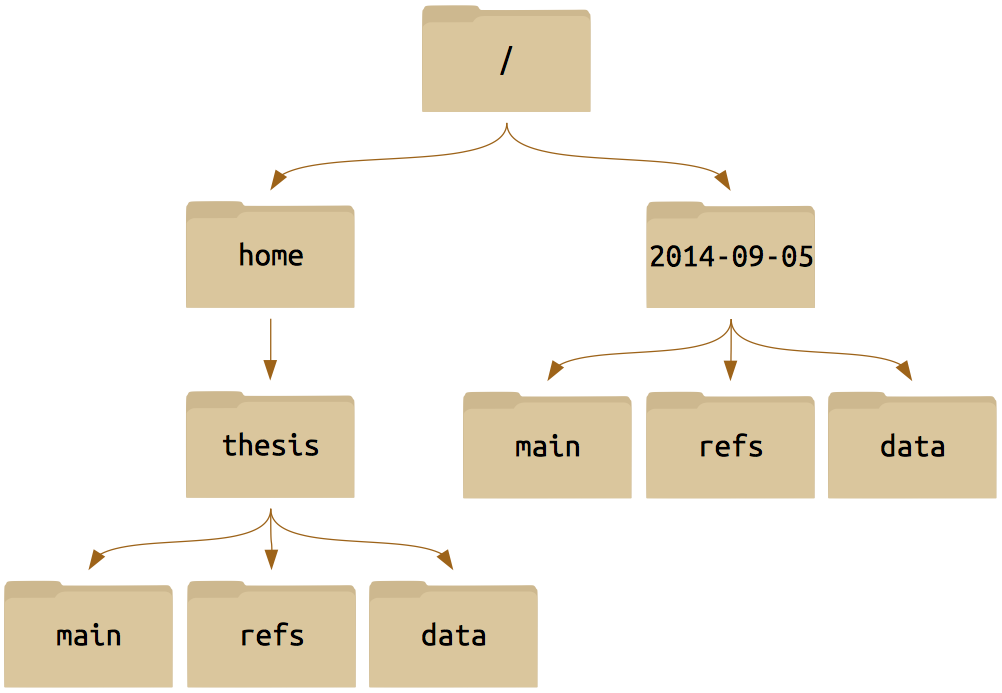
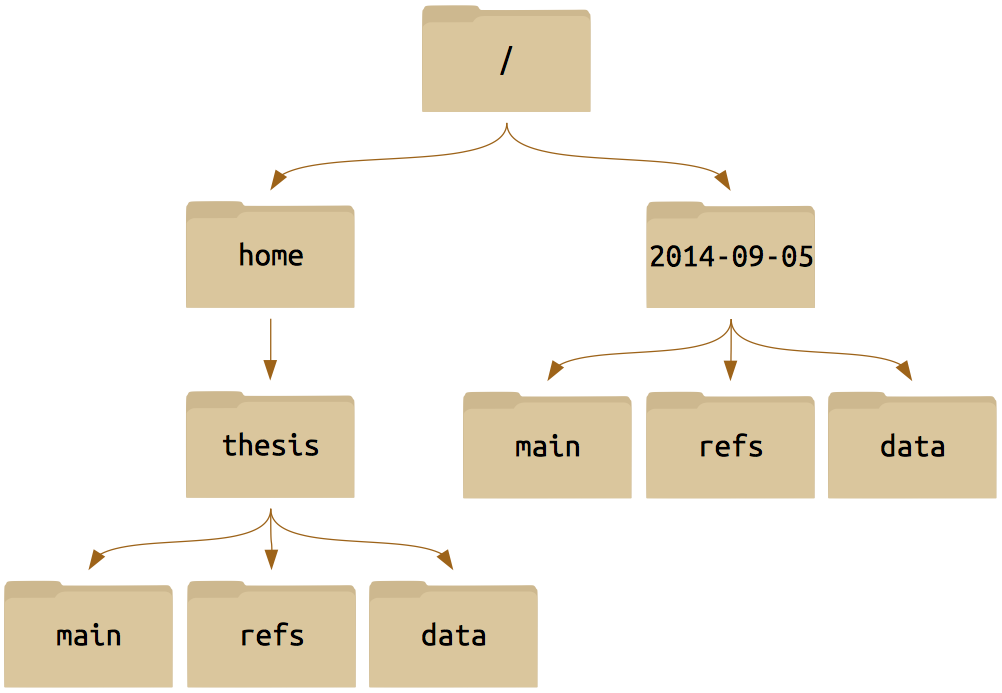
ls command in the sequence shown below?$ pwd
/home/thesis/data
$ touch proteins.dat
$ ls
proteins.dat
$ mkdir recombine
$ mv proteins.dat recombine
$ cp recombine/proteins.dat ../proteins-saved.dat
$ ls$ ls -F
analyzed/ fructose.dat raw/ sucrose.datrm, mv) could you run so that the commands below will produce the output shown?$ ls
analyzed raw
$ ls analyzed
fructose.dat sucrose.datcp do when given several filenames and a directory name, as in:$ mkdir backup
$ cp thesis/citations.txt thesis/quotations.txt backupcp do when given three or more filenames, as in:$ ls -F
intro.txt methods.txt survey.txt
$ cp intro.txt methods.txt survey.txtWhy do you think cp behaves differently from mv?
The command ls -R lists the contents of directories recursively,
i.e., lists their sub-directories, sub-sub-directories, and so on
in alphabetical order at each level. The command ls -t lists things
by time of last change, with most recently changed files or
directories first. In what order does ls -R -t display things?